Update ESXi iSCSI Network Drivers - A Quick Guide
15 Jan 2012 by Simon Greaves
If you want to upgrade the network drivers within ESXi 5 follow these simple steps.
First off you need the name of the vmnic that you want to upgrade. Run this to display a list of installed network adapters currently in use.
# esxcfg-nics -l
This will return something similar to below.
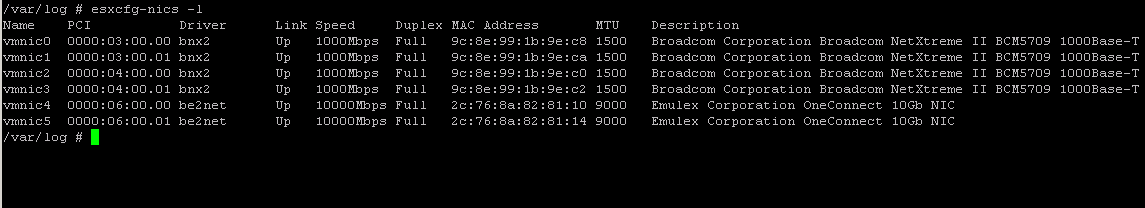
You then need to discover which drivers you have installed. You can find this out by running this command
# ethtool -i nameofnic
So using my above screen output as an example
# ethtool -i
vmnic4 returns this result
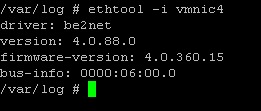
As you can see my driver is the be2net version 4.0.88.0.
Now go and download the most recent, supported driver version.
The VMware website is a good place to start, however always check with your hardware manufacturer for their latest supported version.
Once the driver is downloaded you can either use esxcli (esxupdate/vihostupdate is available for pre-vSphere 5 only) or VMware Update Manager.
I would strongly recommend using Update Manager. It makes patch management so simple.
To add in drivers open Update Manager in admin view by clicking Home> Update Manager> Patch Repository> Import Patches and follow the install wizard.
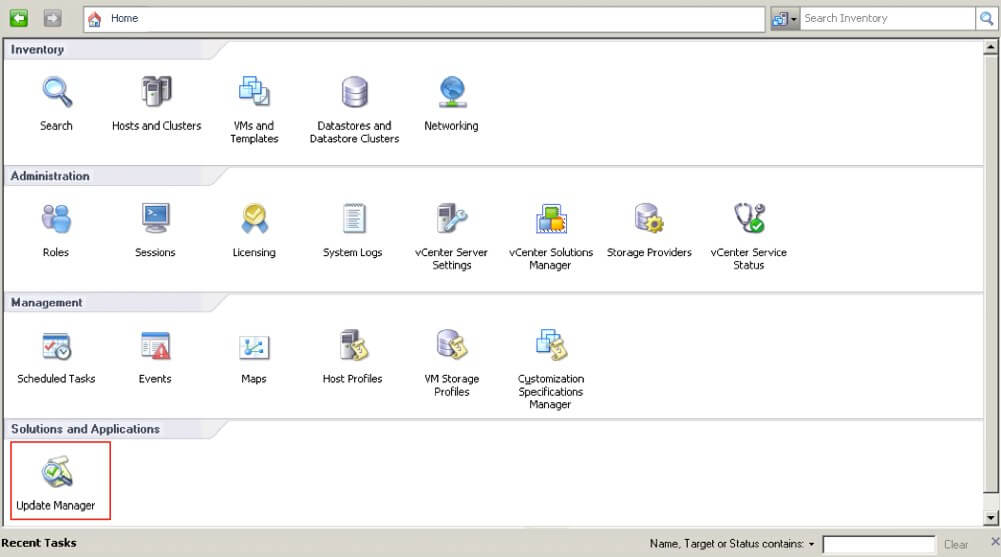
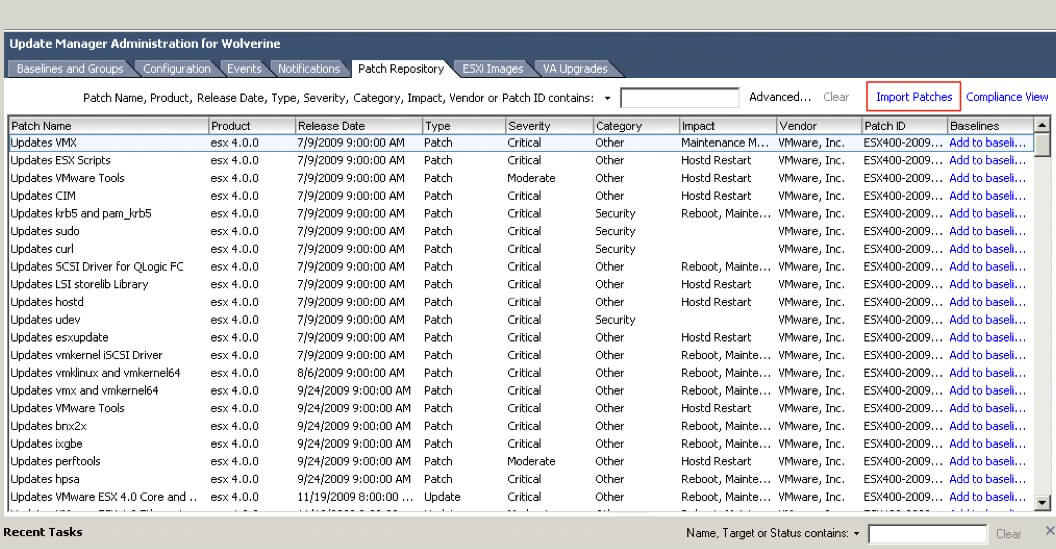
If however you don’t have update manager installed in your environment (why not?) or you are eager to learn how to install drivers from the command line the you can use the following.
-
Upload the driver to a datastore accessible to the ESXi host, either using the datastore browser in the vSphere Client or using something like WinSCP to upload to the
/vmfs/volumes/<datastore>(replacing<datastore>with the appropriate name of your datastore) -
Enter maintenance mode
-
run
esxcli software vib install –d /vmfs/volumes/<datastore>/offline-bundle.zip -
Once complete reboot the host and exit maintenance mode If you would like to know which drivers you have installed already you can run
software vib list - Lists the installed VIB packages
software vib get - Displays detailed information about one or more installed VIBs. You can also use --vibname to just display information about the specified vib.
Additional Information
Upgrade an ESXi 4.0 Host to 4.1 with the vihostupdate Utility
ESXi Upgrade Guide Using Putty
vSphere Update Manager Documentation
Tagged with: vSphere
Comments are closed for this post.