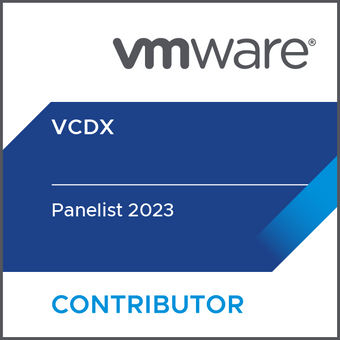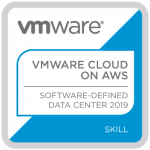esxtop Guide
Posted on 11 Jul 2011
Someone once likened esxtop to windows task manager on steroids. When you have a look at the monitoring options available you can see why someone would think that.
esxtop is based on the ‘nix top system tool, used to monitor running applications, services and system processes. It is an interactive task manager that can be used to monitor the smallest amount of performance metrics of the ESX(i) host.
Tagged with: vSphere Command Line
Working with ESX(i) Log Files
Posted on 11 Jul 2011
Working with ESX(i) log files is important when troubleshooting issues within the virtual environment. You can view and search log files in ESX(i) and in vCenter Server using a few different methods.
Tagged with: vSphere Command Line
Connecting to an iSCSI SAN with Jumbo Frames enabled
Posted on 09 Jul 2011
The best way to add iSCSI storage is by utilizing dedicating NIC’s to iSCSI traffic, on dedicated VMkernel switches, with separate IP subnet address ranges and separate physical switches or VLAN’s.
Enable Jumbo Frames on a vSwitch
Tagged with: vSphere Command Line
About MΣ