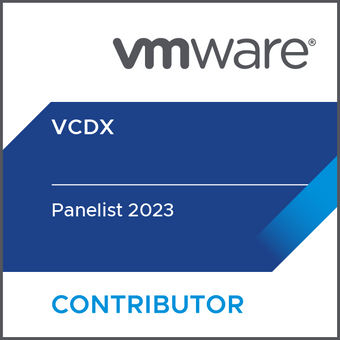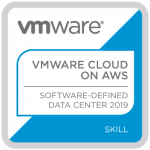VMware vMA
Posted on 07 Jul 2011
The vMA, or vSphere management assistant is an ovf template which can be downloaded for free from the VMware website.
The vMA has the following minimum system requirements
ESX(i) 3.5 update 2 or later
512MB RAM
64 bit Intel-VT or AMD-V compatible CPU as the vMA is a 64-bit virtual machine
5GB virtual disk size
Access to the ESX(i) host management network
An ESX(i) server or a vCenter Server can be used as a target for the vMA.
Tagged with: vSphere Command Line
ESXi update guide
Posted on 26 Apr 2011
This guide is written with ESXi 4.1 update 1 in mind, however it will work with any update version from 3.5 onwards.
First off you will require vSphere CLI, this is a free download available to everyone with a valid VMware login. If you don’t have one you can easily register for a new one. Download from the VMware website
Download the update package from the VMware website
Tagged with: vSphere Command Line
VMware View 4.6 PCoIP Secure Gateway Troubleshooting
Posted on 13 Mar 2011
 Following on from a recent VMware View 4.5 to 4.6 upgrade I thought I would include a list of the resources I used to troubleshoot connectivity issues.
Following on from a recent VMware View 4.5 to 4.6 upgrade I thought I would include a list of the resources I used to troubleshoot connectivity issues.
First off read the View 4.6 Upgrades guide, this lists out the steps required to upgrade all components of the View infrastructure including how to upgrade the View Transfer server, the Composer server etc.My own upgrade was with a single connection server, a security server, a vCenter Server with View Composer and the Active Directory back-end servers.
Tagged with: vSphere
About MΣ